Summary
You get the following pop-up message when exporting the Global Settings from the Security Server console (Preferences > Global Settings > export):
"Do you want to save cgiShowClientAdm_exe (21.5KB) from c-h-2.wf8sb2k8.local?"
This pop-up message appears because Do not save encrypted page to disk feature is enabled in the Internet Properties of Internet Explorer (IE).
To resolve the issue, disable this feature. Do the following:
- Open Internet Explorer (IE).
- Go to Tools > Internet Options.
- Go to the Advanced tab.
- Under Security section, uncheck Do not save encrypted pages to disk check box.
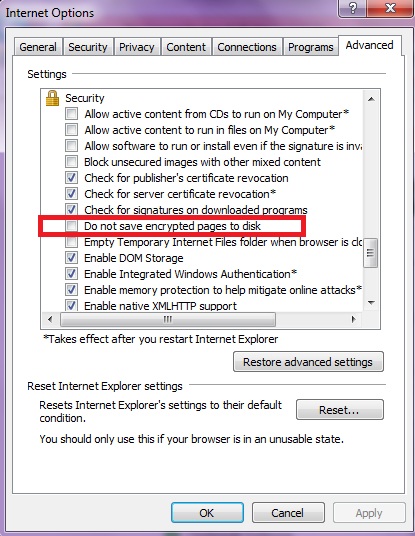
- Click Apply.
- Click OK.



