Summary
When deploying the Deep Security Virtual Appliance on NSX, the installation status shows "Failed" with reason "VM needs to be rebooted for some changes to be made/take effect". Clicking the Resolve button does not fix the issue.
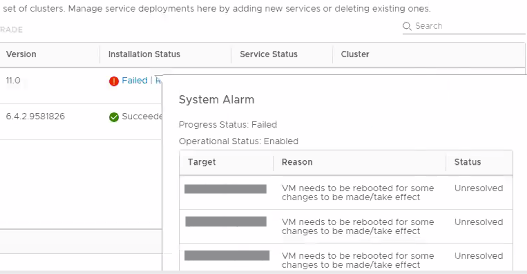
Upon checking the NSX vsm.log, it shows the following errors:
2019-03-27 16:02:09.491 GMT ERROR taskScheduler-3 EndpointPartnerDeploymentPlugin:128 - - [nsxv@6876 comp="nsx-manager" errorCode="MP90037" subcomp="manager"] No service instance id found for deployment unit deploymentunit-8
2019-03-27 16:02:09.492 GMT ERROR taskScheduler-3 PluginCallTask:170 - - [nsxv@6876 comp="nsx-manager" subcomp="manager"] error while executing deployment plugin endpoint_partner_plugin com.vmware.vshield.vsm.fabric.FabricDeploymentException: null
2019-03-27 16:25:27.839 GMT INFO taskScheduler-29 SIEventHelper:212 - - [nsxv@6876 comp="nsx-manager" subcomp="manager"] SysEvent-Detailed-Message :(Kept only in logs) :: REST Request Failure
2019-03-27 16:25:27.841 GMT INFO taskScheduler-29 EventServiceImpl:119 - - [nsxv@6876 comp="nsx-manager" subcomp="manager"] [SystemEvent] Time:'Wed Mar 27 16:25:27.839 GMT 2019', Severity:'Critical', Event Source:'Service Insertion Rest Client', Code:'500605', Event Message:'REST Request Failed for: DELETE on https://AVManager.test.com:4119/rest/vmware/2.0/agents/{agentIds}.', Module:'Service Insertion', Universal Object:'false'
2019-03-27 16:25:27.843 GMT INFO systemEventsPool-1 VcConnection$1:227 - - [nsxv@6876 comp="nsx-manager" subcomp="manager"] Invoking ExtensionManager.findExtension on ExtensionManager, operationID=opId-7c874-3108917
2019-03-27 16:25:27.847 GMT ERROR taskScheduler-29 PluginCallTask:170 - - [nsxv@6876 comp="nsx-manager" subcomp="manager"] error while executing deployment plugin partner_callback_plugin com.vmware.vshield.vsm.si.exception.ServiceInsertionException: 404
The issue happens because the integration of Deep Security Manager (DSM) and NSX Manager is not working properly.
As a workaround, follow the procedure below:
- On the Deep Security Manager console, go to Computers.
- Right-click the vCenter connector and choose Properties.
- Go to the NSX Manager tab.
- Click the Remove NSX Manager button, and then click Apply and OK.
- Uninstall the Deep Security Service on the NSX environment.
- On the Deep Security Manager console, go back to vCenter Properties and add the NSX Manager address under the NSX Manager tab.
- Under the General tab, click Synchronize Now.
- Once the synchronization is complete, deploy the Deep Security Virtual Appliance again.
If the issue persists, collect the following and send to Trend Micro Technical Support:


