Summary
When trying to synchronize Suspicious Object from the Apex One Server, the following error can be seen:
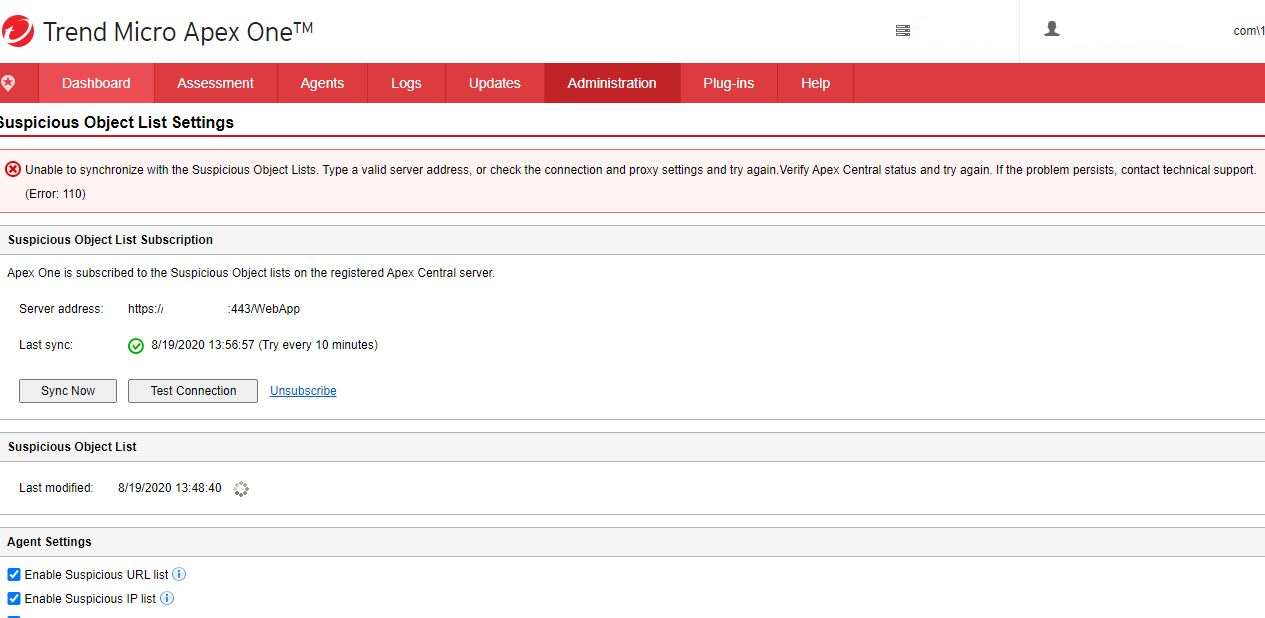
Unable to synchronize with the Suspicious Object Lists. Type a valid server or address, or check the connection and proxy settings and try again. If the problem persists, contact technical support. (Error 110)
From the CCCADump.log (from Apex One Server), it shows the following error:
?Unrecognized content encoding type. libcurl understands identity content encodings.
Closing connection 0
TLSv1.2 (OUT), TLS alert, close notify (256):
This issue is caused by an error on the 3rd-party library used to send HTTP requests. If the data compression is enabled on Apex Central, the compressed SO URLs cannot be decompressed and parsed to the database.
To fix this issue, disable the dynamic content compression feature on the Apex Central server’s IIS. Follow the steps below:
- From the Apex Central server, open IIS Manager.
- On the left pane, expand Sites, and then expand Default Web Site.
- Click on WebApp, and double-click on Compression.
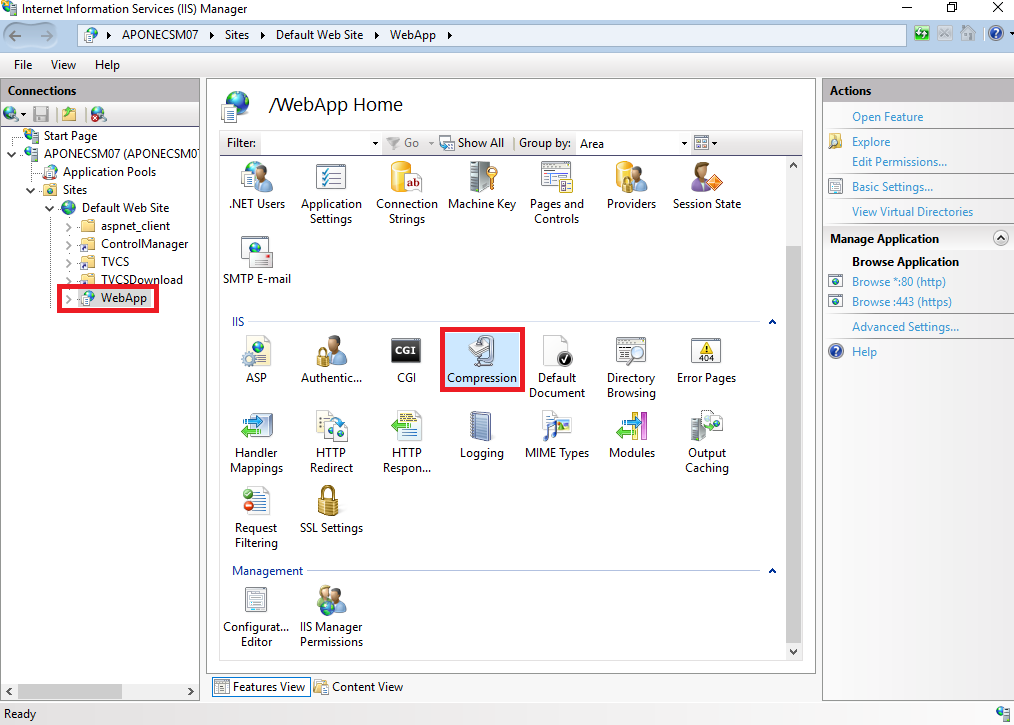
- Remove the tick mark for Enable dynamic content compression. This will disable the dynamic compression for this site (Apex Central).
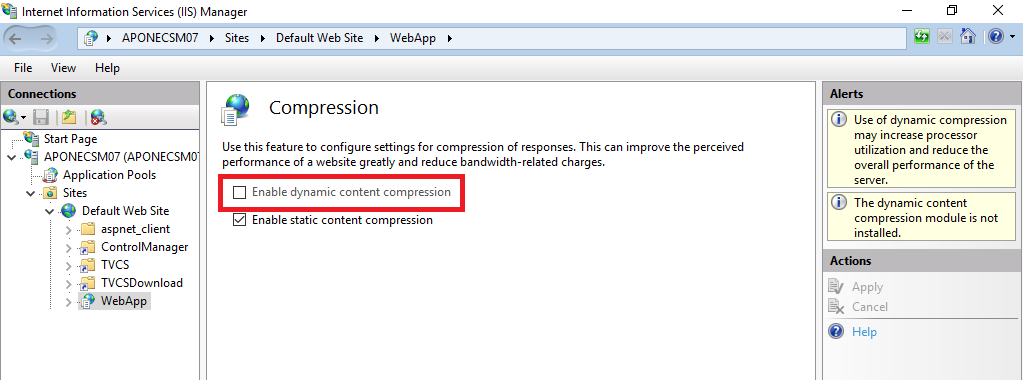
- Click the Apply button, under the Actions pane on the right side, to disable the dynamic compression immediately.
- Test the SO List sync in Apex One Web console again.


