Summary
On the console, the DSA shows that patterns are not updated/downloaded upon installation.
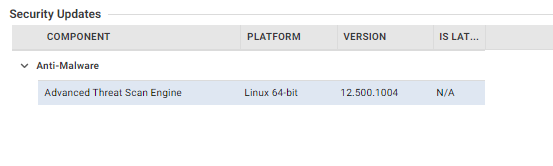
Checking the logs at /var/opt/ds_agent/diag/ directory, it shows the following errors:
[wx/1] | Directory '/var/opt/ds_agent/patterns_migrate/' couldn't be created (error 17: File exists) |
[Error/1] | CopyDirectory: /var/opt/ds_agent/patterns_migrate/: (error 0: Success) |
[wx/1] | Directory '/var/opt/ds_agent/patterns_roll_migrate/' couldn't be created (error 17: File exists) |
[Error/1] | CopyDirectory: /var/opt/ds_agent/patterns_roll_migrate/: (error 0: Success) |
Stop the agent service, manually delete the affected folders and patterns, then trigger security update download:
- Delete the affected directories
service ds_agent stop rm -rf /var/opt/ds_agent/patterns_migrate rm -rf /var/opt/ds_agent/patterns_roll_migrate rm -rf /var/opt/ds_agent/patterns/* service ds_agent start
- Trigger "Component Update Task" on the Web console (Administration > Scheduled Tasks) to trigger security pattern update on computers.


