Summary
When a user logs in to Cloud One Workload Security, Dashboard will be the landing page. This page plays an important function as this provides representation of data inside the console.
One of many widgets available in the Dashboard page is the Anti-Malware Protection Status. It displays a summary of Anti-Malware Protection status on computers, including whether they are protected, unprotected, or not capable of being protected.
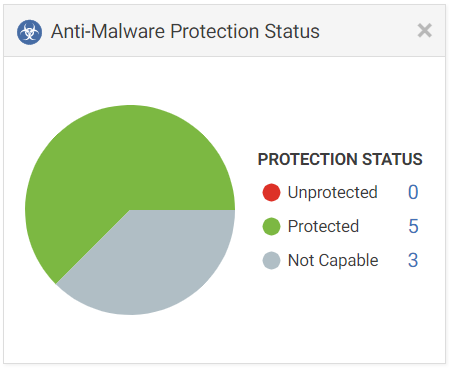
Different Anti-Malware Protection Status is defined below:
- Protected - Anti-malware module is green/online or local plug-in is in use. Protection module is on and running properly using the module installed with a local package.
- Unprotected - Anti-malware module is enabled but the status is Offline or with error/s.
- Not capable - Anti-malware module is not Installed or not enabled.


