Summary
After successfully installing the update on the Server, not all agents are able to get the hotfix, patch, or service pack even if they can receive normal updates.
Upon checking the ofcdebug.log from the CDT, the following errors can be seen for TmUn:
---------- 404 ---------- 2017 07/26 15:38:40 [0f3c : 1414] (00) (D) [-L-][tmlisten.exe][__downloadHotfix] Fail to download hot fix [/officescan/hotfix_admin/TmUn]. Try again. - [cnttmlis_CfgSyncMgr.cpp(431)] 2017 07/26 15:38:40 [0f3c : 1414] (00) (D) [-L-][tmlisten.exe][__downloadHotfix] Fail to download hot fix [/officescan/hotfix_admin/TmUn]. Try again. - [cnttmlis_CfgSyncMgr.cpp(431)] 2017 07/26 15:38:40 [0f3c : 1414] (00) (D) [-L-][tmlisten.exe][__downloadHotfix] Fail to download hot fix [/officescan/hotfix_admin/TmUn], delete all hot fix files in temp folder - [cnttmlis_CfgSyncMgr.cpp(520)] ---------- End ----------
---------- 403 ---------- [tmlisten.exe]tmSendLogToHttpServer Failed.(tmdDownloadFile), Error = 403 - [cnttmlis_TmdUpd.cpp(865)] 2017 07/05 15:40:01 [11d0 : 06f8] (00) (D) [-L-][tmlisten.exe][__downloadHotfix] Fail to download hot fix [/officescan/hotfix_admin/TmUn]. Try again. - [cnttmlis_CfgSyncMgr.cpp(431)] ---------- End ----------
This issue happens because the agent cannot get the contents of the TmUn file located on the PCCSRV\Admin folder (Virtual Path = OfficeScan > officescan > hotfix_admin on IIS).
To verify this issue, go to the affected agent, then try to access the following URL using Internet Explorer:
- http://[server name]:[port]/officescan/hotfix_admin/TmUn
- Example: http://wfbsserver:8059/officescan/hotfix_admin/TmUn
To resolve the issue, do the following:
- Open the Internet Information Services (IIS) manager.
- Expand the server hostname, then go to Sites > OfficeScan > officescan.
- Select the hotfix_admin folder.
- On the right pane, double-click on MIME types.
- Add a new MIME Type with the following properties:
- File name extension: "."
- MIME type: "application/octetstream"
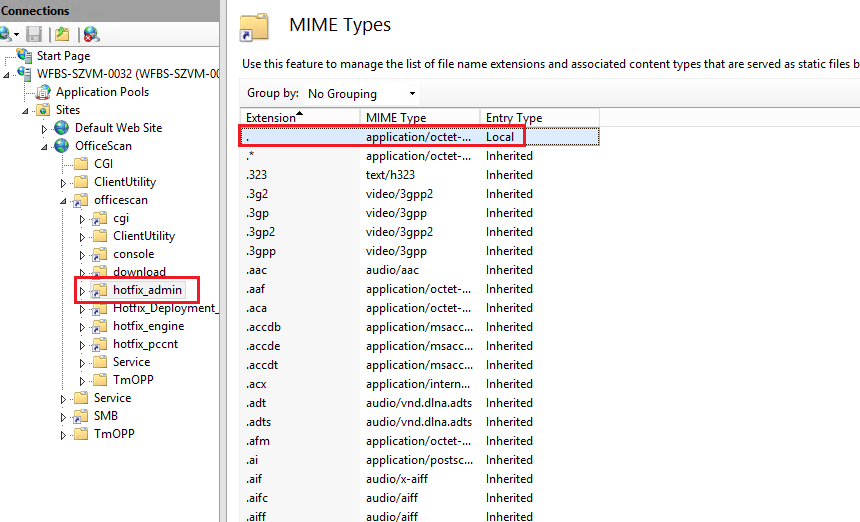
- Restart the IIS, Security Server Master Service, and WWW Publishing Service.
- Go to the affected agent, and verify if the error is gone by accessing the following URL:
http://[server name]:[port]/officescan/hotfix_admin/TmUn - If errors are not encountered, try to run a manual update or wait for the agent to automatically update itself.


