Worry-Free Business Security Services Console
Security Agent Installation
Worry-Free Business Security Services supports security program installation on Windows, Mac, Android, iOS and Chromebook devices and collects data from user computers or mobile devices to identify an endpoint for administrators.
| Data collected |
- Host name
- User name
- IP address
- Mac address
- Agent GUID
- Mobile number
- Domain
|
|---|
| Console location |
N/A
If you do not want to allow Trend Micro to collect this personal data, do not install the agent program.
|
|---|
| Console settings |
|---|
Back to top
Endpoint Labeling
Worry-Free Services supports easier endpoint management by assigning a name or a unique identifier as label to each endpoint.
| Data collected |
- Email address
- User name
- Phone number
- IP address
|
|---|
| Console location |
- Worry Free Business Security Services Console > Administration > General Settings > Endpoint Labeling
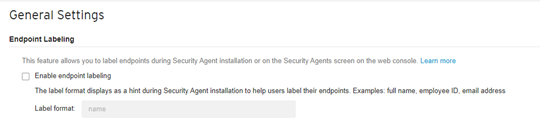 - Worry-Free Business Security Services Console > Security Agents
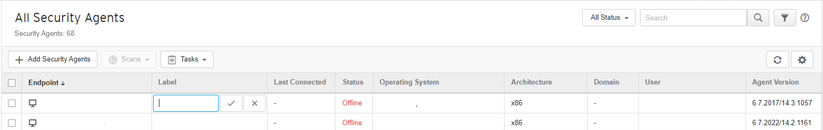
|
|---|
| Console settings |
|---|
Back to top
Locate Mobile Device
Worry-Free Business Security Services collects data from mobile devices to help administrators locate devices remotely.
| Data collected |
- Geo-location
- IMEI
- Serial number
- Wi-Fi Mac address
- Model
- Available storage
- MEID
- Modem firmware
- Bluetooth MAC address
- Phone number
|
|---|
| Console location |
Worry-Free Business Security Services Console > Security Agents > Select an Android device > Tasks > Remote Locate
|
|---|
| Console settings |
Remote Locate
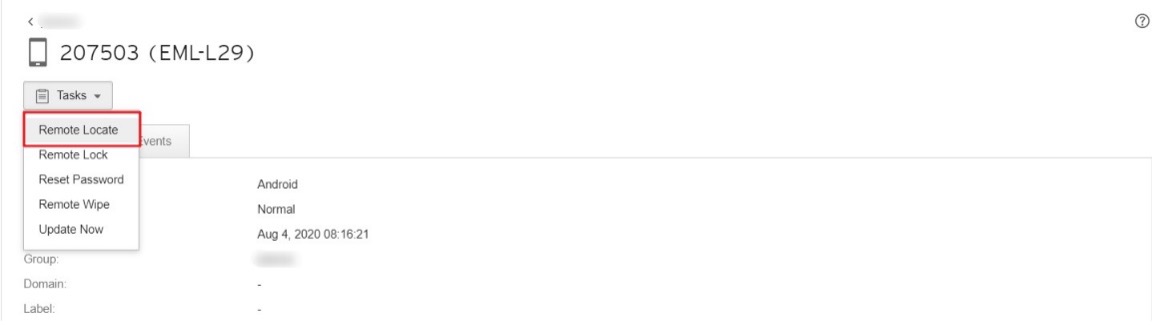
|
|---|
Back to top
Threat Investigation for Endpoints
Threat Investigation for endpoints can quickly identify potential endpoints for further analysis.
This feature requires special licensing
| Data collected |
- FQDN / IP address / Host name
- Domain
- SHA-1
- SHA-256
- User name
- File name
- File hash value
- File directory
- Registry key
- Registry value name
- Registry value data
- CLI command
- IOC file
|
|---|
| Console location |
- Worry-Free Business Security Services Console > DETECTION & RESPONSE > Threat Investigation (Quick)
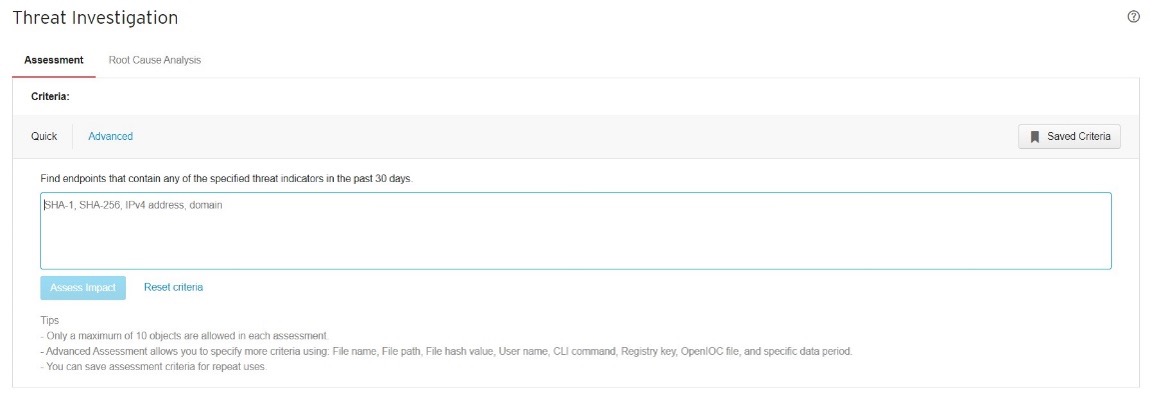 - Worry-Free Business Security Services Console > DETECTION & RESPONSE > Threat Investigation (Advanced/User-defined)
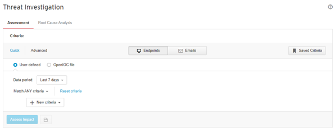 - Worry-Free Business Security Services Console > DETECTION & RESPONSE > Threat Investigation (Advanced/OpenIOC file)
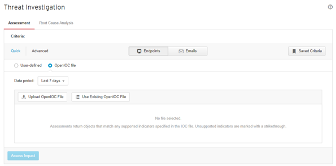
|
|---|
| Console settings |
|---|
Back to top
Threat Investigation for Emails
Threat Investigation for emails can quickly identify potential email messages for further analysis.
This feature requires special licensing.
| Data collected |
- Sender address
- Source IP / Domain
- Recipient address
- Subject
- File name
- File hash value
- File extension
- URL
|
|---|
| Console location |
- Worry-Free Business Security Services Console > DETECTION & RESPONSE > Threat Investigation
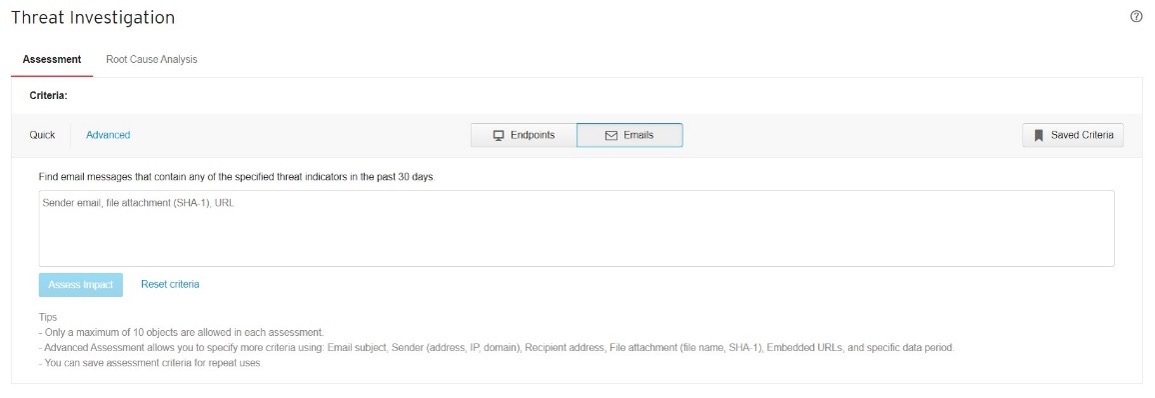 - Worry-Free Business Security Services Console > DETECTION & RESPONSE > Threat Investigation (Advanced)

|
|---|
| Console settings |
|---|
Back to top
Reports
Reports provide summary information and top statistics about security events that occurred on the network during a specific period. Worry-Free Services allows administrators to configure a new one-time or scheduled report.
| Data collected |
- User name
- Email address
- Phone number
- IP address
|
|---|
| Console location | Worry-Free Business Security Services Console > Report Settings |
|---|
| Console settings | Report Settings
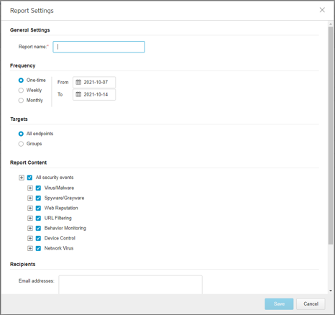 |
|---|
Back to top
Troubleshooting Settings
Support engineers for Worry-Free Business Security Services may collect this information during troubleshooting operations to solve issues with Security Agents.
| Data collected |
- User name
- Host name
- Domain name
- IP address
- MAC address
- File name
- File path
- URL
|
|---|
| Console location | Worry-Free Business Security Services Console > Administration > General Settings |
|---|
| Console settings | General Settings
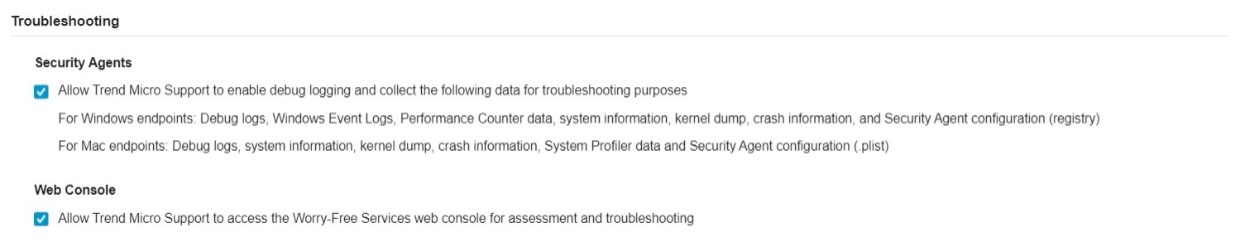 |
|---|
Back to top
Apple Push Notification Service Certificate
Worry-Free Business Security Services requires a valid Apple Push Notification service (APNs) certificate to manage iOS devices.
| Data collected |
|
|---|
| Console location | Worry-Free Business Security Services Console > Administration > General Settings > Apple Push Notification Service Certificate |
|---|
| Console settings | Apple Push Notification Service Certificate
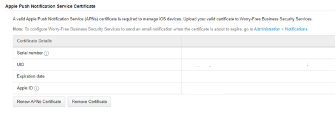 |
|---|
Back to top
Terms of Use for Android and iOS Devices
Trend Micro provides the Terms of Use as a template and recommends customizing the template to better suit customer’s company.
| Data collected |
- User name
- Company information
- Email Address
- Phone number
- IP address
|
|---|
| Console location | Worry-Free Business Security Services Console > Administration > General Settings > Terms of Use for Android and iOS Devices |
|---|
| Console settings | Terms of Use for Android and iOS Devices
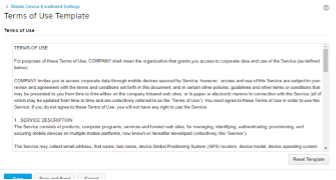 |
|---|
Back to top
User Accounts
User account information includes personal data.
| Data collected |
- Account name
- Email address
- User name
- Specify groups
|
|---|
| Console location | Worry-Free Business Security Services Console > Administration > User Accounts |
|---|
| Console settings | User Accounts
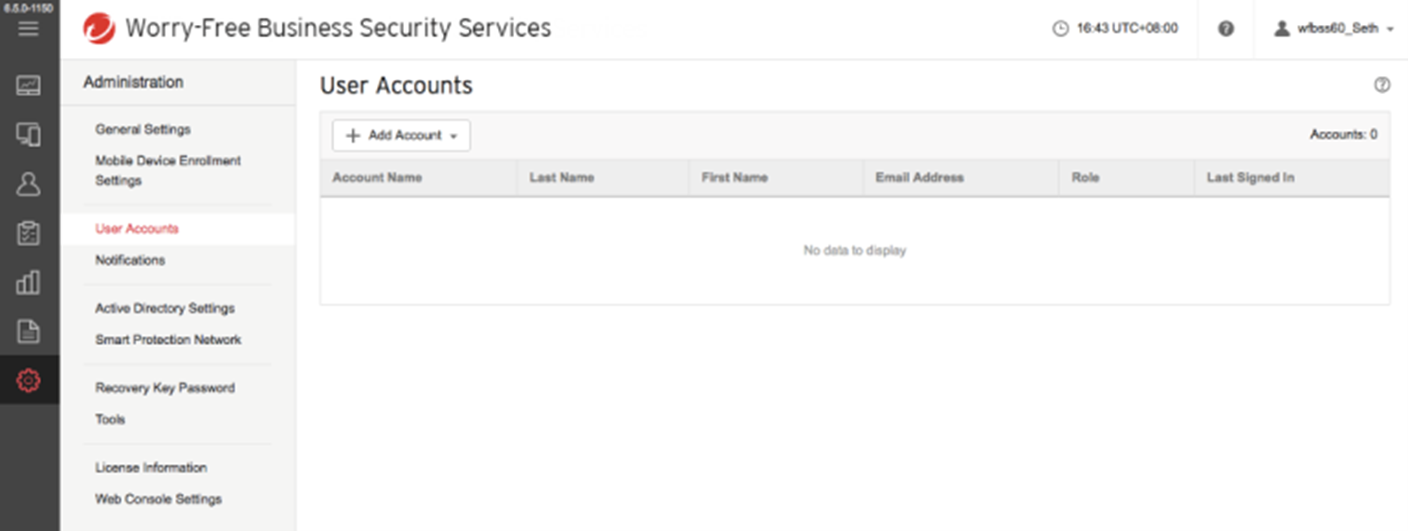
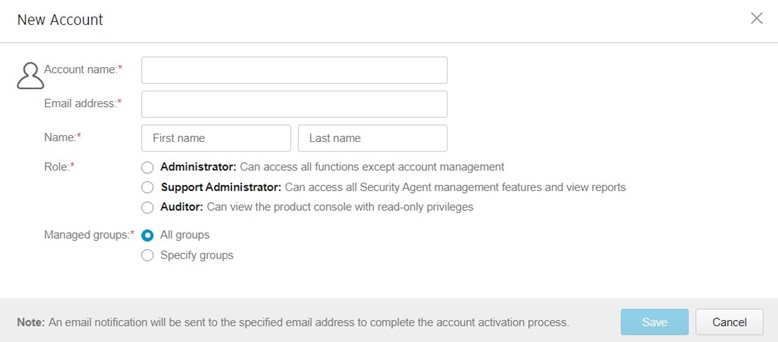 |
|---|
Back to top
Notifications
Worry-Free Business Security Services provides email notification messages for action required and warning events and allows administrators to customize the subject line and the message body of each event notification.
| Data collected |
- User name
- Email address
- Phone number
- Company information
- IP address
|
|---|
| Console location |
|
|---|
| Console settings |
|---|
Back to top
Active Directory Settings
Worry-Free Business Security Services allows administrators to manage Security Agents using the Active Directory (AD) organizational unit (OU) structure And Microsoft Entra ID, cloud-based directory and identity management service . Administrators can set up automatic synchronization Microsoft Entra ID, synchronization with their Active Directory structure using the Trend Micro Common Active Directory Synchronization Tool, or import the Active Directory structure manually.
| Data collected |
Active Directory:
- OU GUID
- OU name
- OU distinguished name
- OU last modify time
- Operating system
Microsoft Entra ID:
- Administrator's email Business phone
- Business address of the organization (country, postcode, street)
- Device name
- Device GUID
- OS Version
|
|---|
| Console location | Worry-Free Business Security Services Console > Administration > Active Directory Settings |
|---|
| Console settings | Active Directory Settings

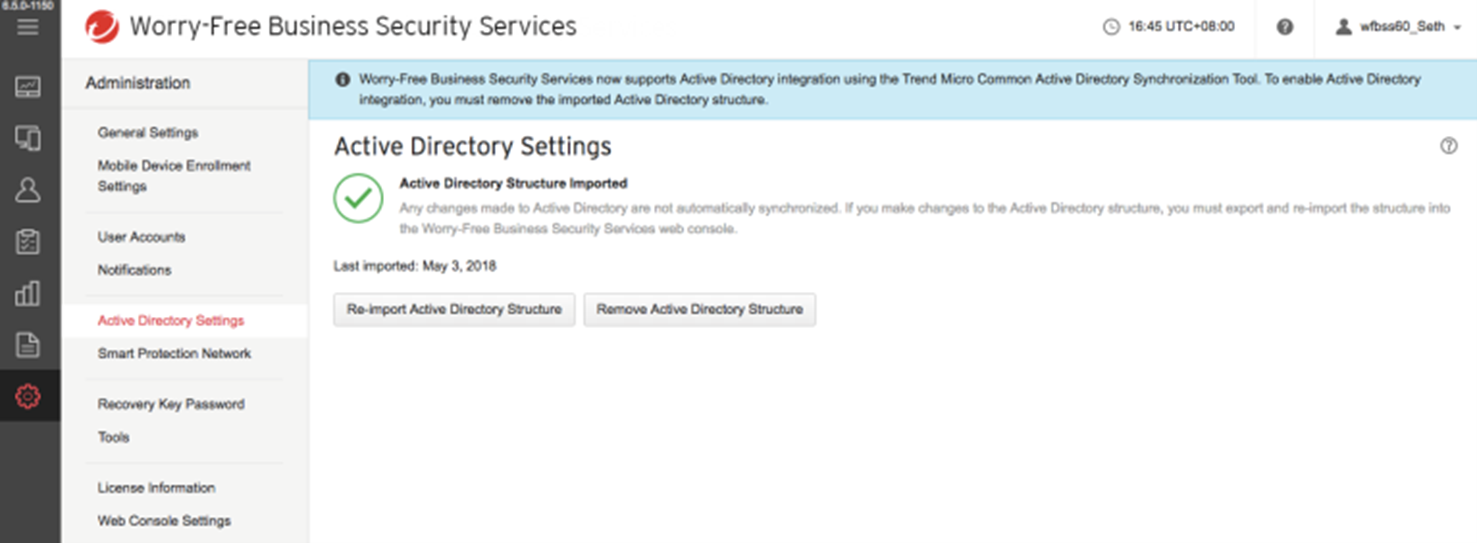
|
|---|
Back to top
User Behavior Tracking
Worry-Free Business Security Services collects data from web browsers used to access the Worry-Free Business Security Services web console. The collected data help Trend Micro understand how administrators use the web console and enhance the user experience.
| Data collected |
Active Directory:
- Visited URLs on the Worry-Free Business Security Services web console
|
|---|
| Console location |
N/A
|
|---|
| Console settings |
|---|
Back to top
Tools: On-Premises Server Migration Tool
Worry-Free Business Security Services provides the tool to migrate Security Agent and policy settings from an on-premises server (OfficeScan or Worry-Free Business Security) to the Worry-Free Business Security Services web console.
| Data collected |
Migrated Policy Settings:
- File name
- File path
- URL
- IP address
|
|---|
| Console location | Worry-Free Business Security Services Console > Administration > Tools > On-Premises Server Migration Tool |
|---|
| Console settings | On-Premises Server Migration Tool
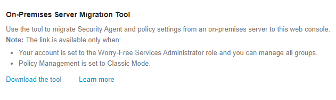 |
|---|
Back to top
Worry-Free Business Security Services Console – Policy Settings
Policy Management > Target and Service Settings
Worry-Free Business Security Services provides Policy Management to manage security settings in a list of policies and apply policies to specified targets (groups or endpoints).
The setting is only available when Policy Management is set to Classic Mode.
| Data collected |
- Phone number
- Email address
- User name
- IP address
|
|---|
| Console location | Worry-Free Business Security Services Console > Policies > Policy Management > +Add > Target and Services Settings |
|---|
| Console settings | Target and Services Settings
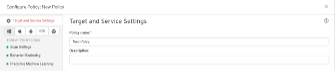 |
|---|
Back to top
YouTube Video Blocker (Windows/Chromebook)
Worry-Free Business Security Services provides configuration to block all or specified YouTube channels. This feature is only available on Chromebook and Microsoft Edge browser extension in Windows.
The YouTube Video Blocker feature requires special licensing.
| Data collected |
- URL
- User name
- Email address
- Phone number
- IP address
- Domain name
|
|---|
| Console location | Worry-Free Business Security Services Console > Policies > Global Security Agent Settings > Security Settings > YouTube Video Blocker (Windows/Chromebook) |
|---|
| Console settings | YouTube Video Blocker (Windows/Chromebook)
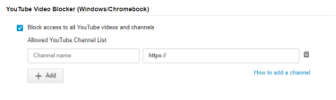 |
|---|
Back to top
Enhanced Threat Analysis/Noteworthy Events
Worry-Free Business Security Services collects detailed threat events to the server for Enhanced Threat Analysis and Noteworthy Events.
The Noteworthy Events feature requires special licensing.
| Data collected |
Process Information
- Process image path
- Process creation time
- Process owner
- Process command line
- Process ID
- Process image file size
- Process image file signer
- Process image file SHA-1
- Process image file SHA-256
- Process image file type
File Information
- File path
- File creation time
- File modification time
- File size
- File signer
- File SHA-1
- File SHA-256
- File type
- File owner
Registry data
- Registry Key
- Registry Value Name
URL Information
WMI
|
|---|
| Console location | Worry-Free Business Security Services Console > Policies > Global Security Agent Settings > Agent Control > Security Agent Logs > Send detailed threat events to the server for Enhanced Threat Analysis |
|---|
| Console settings | Send detailed threat events to the server for Enhanced Threat Analysis
 |
|---|
Back to top
Traffic Control for Isolated Endpoints
Worry-Free Business Security Services allows administrators to configure allowed network traffic between isolated endpoints and other management tools.
This feature comes with the Worry-Free Services Endpoint Detection & Response add-on.
| Data collected |
|
|---|
| Console location | Worry-Free Business Security Services Console > Policies > Global Security Agent Settings > Isolated Endpoints > Allowed Inbound Traffic/Allowed Outbound Traffic |
|---|
| Console settings | Allowed Inbound Traffic/Allowed Outbound Traffic
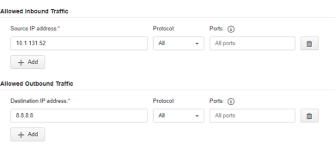 |
|---|
Back to top
Help Desk Notice
Worry-Free Business Security Services allows administrators to configure customized help for their end users. A customized label, email address to contact someone for help, and hover over text are configurable.
| Data collected |
- User name
- Phone number
- Email address
- IP address
|
|---|
| Console location | Worry-Free Business Security Services Console > Policies > Global Security Agent Settings > Agent Control > Help Desk Notice > Display Help Desk information on the Security Agent |
|---|
| Console settings | Display Help Desk information on the Security Agent
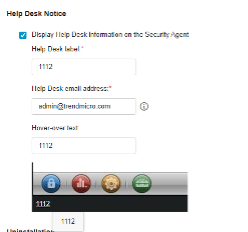 |
|---|
Back to top
Web Reputation / URL Filtering: Approved URL List
The Approved URL Lists contain URLs that the Security Agent does not monitor using Web Reputation / URL Filtering.
| Data collected |
|
|---|
| Console location | Worry-Free Business Security Services Console > Policies > Global Exception Lists > Web Reputation / URL Filtering > Approved IP Address List |
|---|
| Console settings | Approved IP Address List
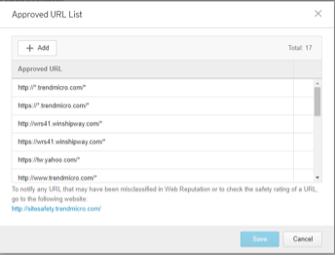 |
|---|
Back to top
Web Reputation / URL Filtering: Blocked URL List
The Blocked URL Lists contain URLs that the Security Agent does not monitor using Web Reputation/URL Filtering.
| Data collected |
|
|---|
| Console location | Worry-Free Business Security Services Console > Policies > Global Exception Lists > Web Reputation / URL Filtering > Blocked IP Address List |
|---|
| Console settings | Blocked IP Address List
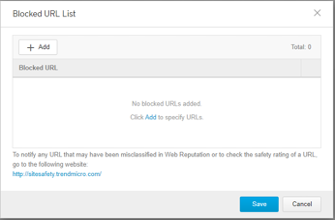 |
|---|
Back to top
Web Reputation / URL Filtering: Approved IP Address List
The global Approved IP Address List allows access to specified destination IP addresses.
| Data collected |
|
|---|
| Console location | Worry-Free Business Security Services Console > Policies > Global Exception Lists > Web Reputation / URL Filtering > Approved IP Addresses |
|---|
| Console settings | Approved IP Addresses
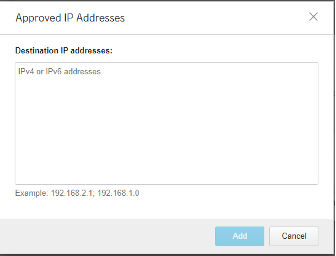 |
|---|
Back to top
Web Reputation / URL Filtering: Allowed Process List
The global Allowed Process List allows specified processes to access websites.
| Data collected |
- User name
- Phone number
- IP Address
- Email address
- File Path
- Processes name
|
|---|
| Console location | Worry-Free Business Security Services Console > Policies > Policy Settings > Global Exception Lists > Web Reputation / URL Filtering > Allowed Process List |
|---|
| Console settings | Allowed Process List
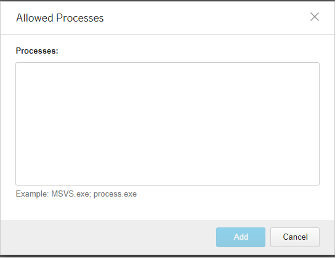 |
|---|
Back to top
Malware Scan Exclusions: Trusted Windows Program List
The Trusted Windows Program List excludes specified programs and associated processes from Behavior Monitoring, Device Control, and Real-Time Scan.
| Data collected |
|
|---|
| Console location | Worry-Free Business Security Services Console > Policies > Policy Settings > Global Exception Lists > Malware Scan Exclusions > Trusted Windows Program List |
|---|
| Console settings | Trusted Windows Program List
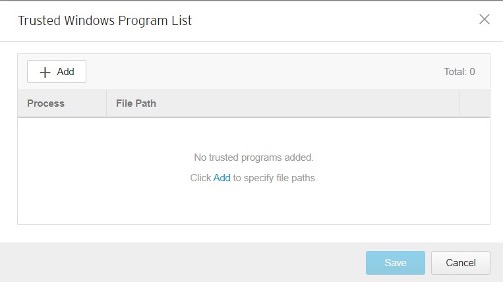 |
|---|
Back to top
Malware Scan Exclusions: Trusted Mac Program List
The Trusted Mac Program List excludes specified programs and associated processes from Behavior Monitoring, Device Control, and Real-Time Scan.
| Data collected |
|
|---|
| Console location | Worry-Free Business Security Services Console > Policies > Policy Settings > Global Exception Lists > Malware Scan Exclusions > Trusted Mac Program List |
|---|
| Console settings | Trusted Mac Program List
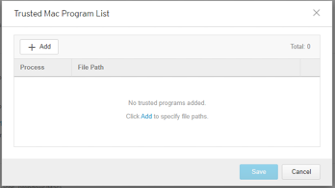 |
|---|
Back to top
Malware Scan Exclusions: Predictive Machine Learning Exception List
The Predictive Machine Learning Exception List contains file hashes that the Security Agent does not scan during Predictive Machine Learning scanning.
| Data collected |
- SHA-1 file hash
- User name
- Email address
- IP address
- Phone number
|
|---|
| Console location | Worry-Free Business Security Services Console > Policies > Policy Settings > Global Exception Lists > Malware Scan Exclusions > Predictive Machine Learning Exception List |
|---|
| Console settings | Predictive Machine Learning Exception List
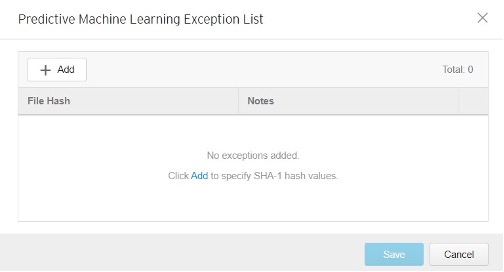 |
|---|
Back to top
Device Control: Allowed USB Device List
The Allowed USB Device list contains the USB devices information to allow access to specified external storage devices from Device Control.
| Data collected |
- User name
- Phone number
- Email address
- Device name
- Device Serial ID
|
|---|
| Console location | Worry-Free Business Security Services Console > Policies > Policy Settings > Global Exception Lists > Device Control > Allowed USB Device List |
|---|
| Console settings | Allowed USB Device List
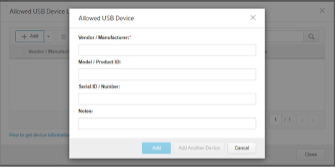 |
|---|
Back to top
Vulnerability Protection: Approved IP Address List
The global Approved IP Address List for Vulnerability Protection allow access from specified IP addresses.
| Data collected |
|
|---|
| Console location | Worry-Free Business Security Services Console > Policies > Global Exception Lists > Vulnerability Protection > Approved IP Address List |
|---|
| Console settings | Approved IP Address List
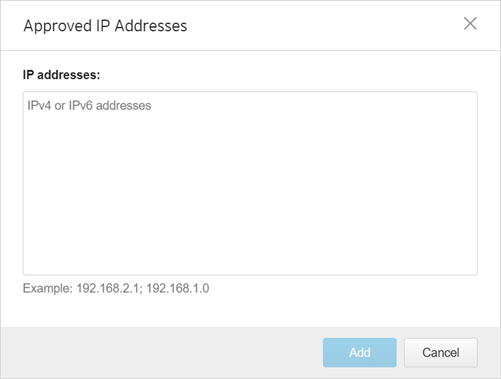 |
|---|
Back to top
User-Defined Suspicious Object List
Worry-Free Business Security Services provides the User-Defined Suspicious Object List to add objects that are considered suspicious on the network but are not currently in the Virtual Analyzer Suspicious Object List.
This feature comes with the Worry-Free Services Endpoint Detection & Response add-on.
| Data collected |
- File name
- File path
- URL
- Domain name
- IP address
- Phone number
- Email address
- User name
|
|---|
| Console location | Worry-Free Business Security Services Console > Policies > User-Defined Suspicious Objects > +Add > File/IP address/URL/Domain/Notes |
|---|
| Console settings | File/IP address/URL/Domain/Notes
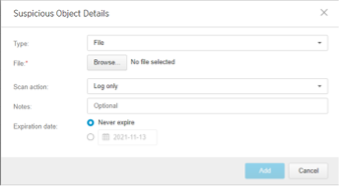 |
|---|
Back to top
Virtual Analyzer Suspicious Objects
Worry-Free Business Security Services provides the list to exclude objects from the Virtual Analyzer Suspicious Object List based on the file SHA-1, IP address, URL, or domain.
This feature comes with the Worry-Free Business Security Services Endpoint Detection & Response add-on.
| Data collected |
- File name
- File path
- URL
- Domain name
- IP address
- SHA-1
- Phone number
- Email address
- User name
|
|---|
| Console location |
- Worry-Free Business Security Services Console > Policies > Virtual Analyzer Suspicious Objects > Exceptions > +Add > File/IP address/URL/Domain/SHA-1/Notes
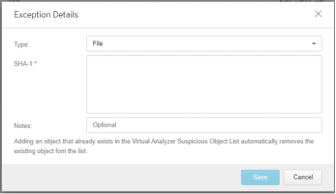 - Worry-Free Business Security Services Console > Policies > Virtual Analyzer Suspicious Objects > Exceptions > +Import > File/IP address/URL/Domain/SHA-1/Note
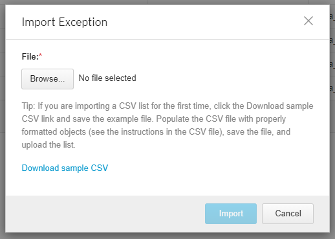
|
|---|
| Console settings |
|---|
Back to top
Application Control Rules: Allow/Block
Worry-Free Business Security Services supports to configure Allow or Block rules to limit the applications that can execute or install on endpoints. And administrators can then assign these rules to Security Agent policy settings.
| Data collected |
- Phone number
- Email address
- User name
- File name
- File path
- SHA-256
|
|---|
| Console location |
- Policies > Application Control Rules > Add Rule > Allow
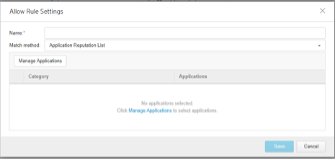 - Policies > Application Control Rules > Add Rule > Block
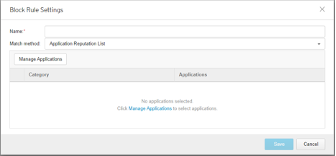
|
|---|
| Console settings |
|---|
Back to top


