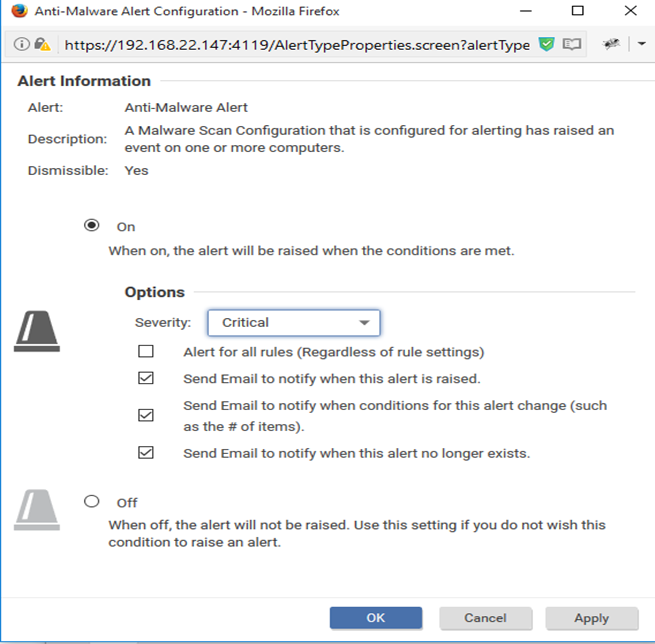Summary
The Deep Security Manager's CPU Threshold has the following default values:
- CPU Warning: 70
- CPU Critical: 85
These default values can be adjusted to meet your requirement. For example, you can increase the threshold if the machine hosting the Deep Security Manager has a lot of CPU and memory, and you prefer to receive notification only when critical limit is reached. On the other hand, you can also decrease the threshold to get notifications earlier than the default value.
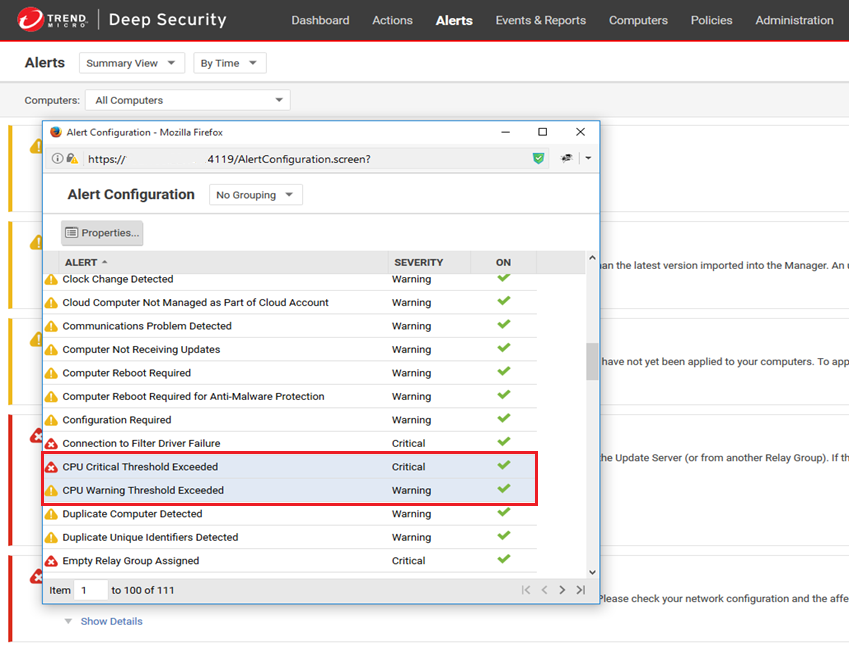
To change the default values on the DSM server:
- Open a command line interface with administrative rights.
- Change to the Deep Security Manager installation path:
cd C:\program files\trend micro\deep security manager
- Run the following commands to either increase or decrease the default values:
dsm_c -action changesetting -NAME configuration.cpuWarningThreshold -VALUE (1-100)
dsm_c -action changesetting -NAME configuration.cpuCriticalThreshold -VALUE (1-100)
To decrease the amount of CPU Threshold Alerts on the DSM console:
- On the DSM console, click Alerts.
- Select Configure Alerts.
- Untick the alerts you want to remove.