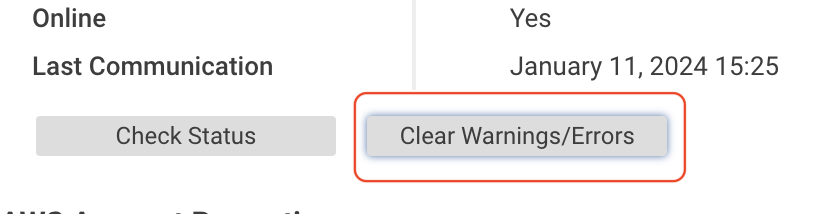Summary
There exists a compatibility issue with the NDIS driver and Microsoft Terminal Services on Windows Server 2019. However, as DSA Windows network filter driver followed the NDIS API to do the implementation, the issue is encountered during the installation or upgrade of the agent with the network feature. After confirmation with Microsoft, they recommended disabling the Terminal Service Fair Share registry and rebooting the machine to mitigate the issue on Windows Server 2019.
There are two ways to mitigate the issue:
- Manual procedure
- Open Windows Registry Editor as Administrator.
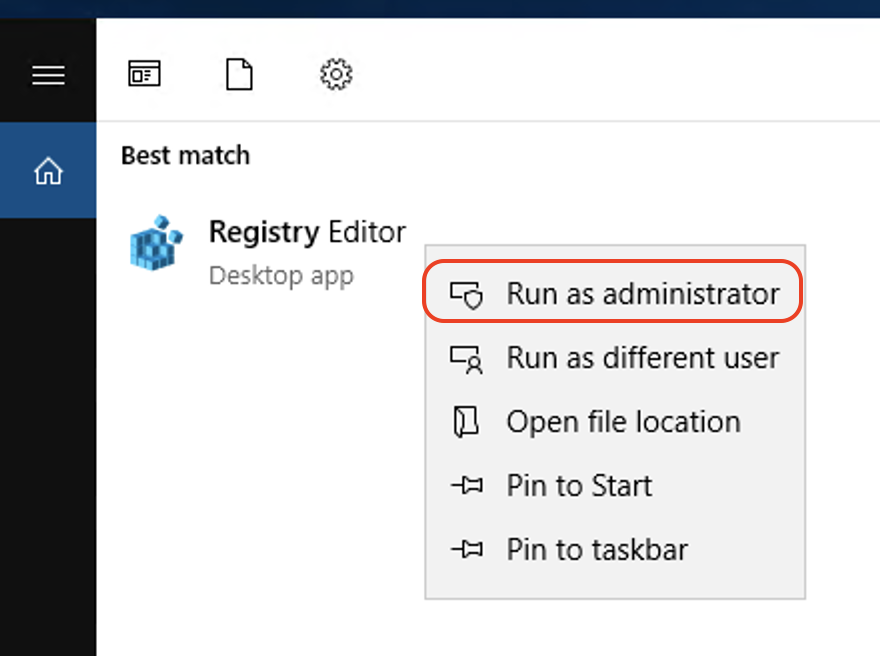
- Disable Fair Share Registry. Below are the registry key details.
HKEY_LOCAL_MACHINE\SYSTEM\CurrentControlSet\Services\TSFairShare\NetFS
Name: EnableFairShare
Type: DWORD 32bit
Value: 0
- Reboot the machine.
- Install DSA, enable Web Reputation Service (WRS) / firewall / Intrusion Prevention Service (IPS), and check again.
- Upgrade to DSA 20.0.1.3180 or latest.
- Install DSA 20.0.1.3180 and enable WRS/firewall/IPS.
- Confirm the dialog.
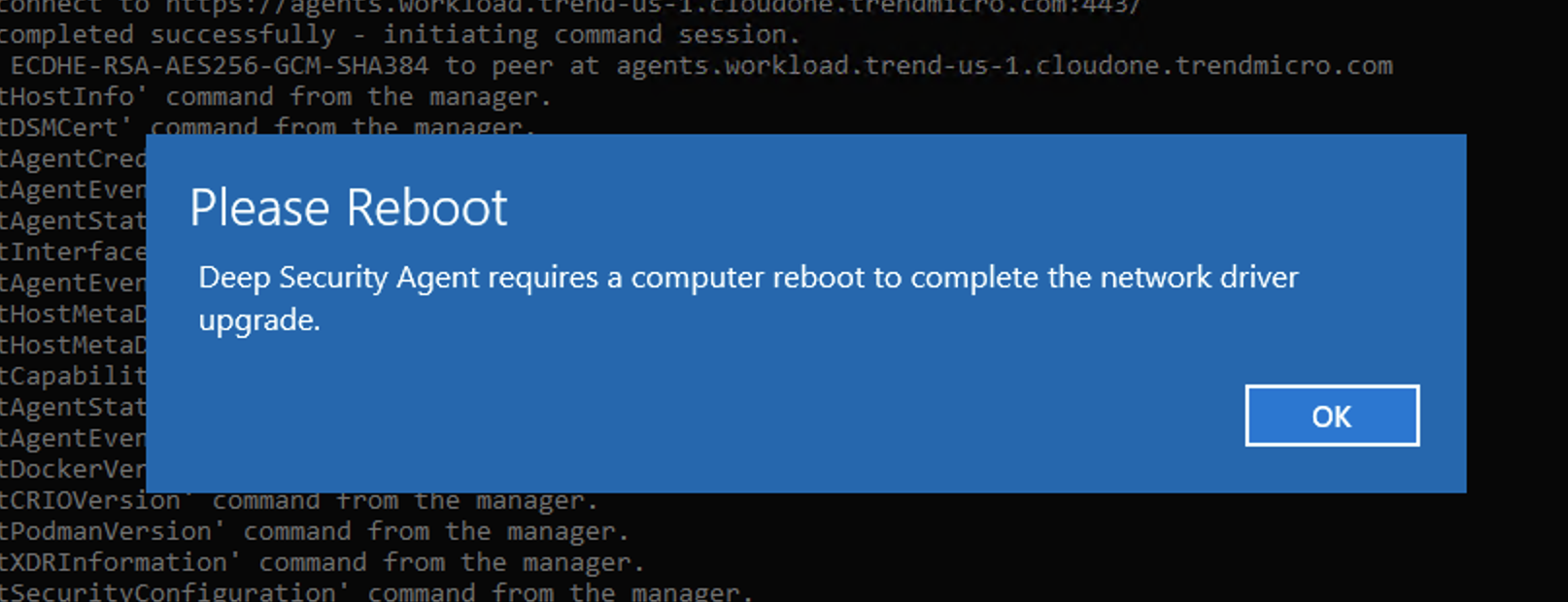
- Reboot the machine.
- Go to the Deep Security Manager (DSM), click Clear Warnings/Errors and check again.