Environment Data
The Environment Data is sent once when your application starts. The Environment Data includes information related to platform, libraries and the language the application is running in.
| Data collected | - Programming Language: e.g. python 3.6
- Runtime: e.g. CPython 3.6
Library versions: e.g.
- boto3:1.7.74
- botocore:1.10.74
- etc…
- Kernel version: e.g. Linux 3.13.0-92-generic x86_64 GNU/Linux
- OS Version: e.g. Ubuntu 14.04.5 LTS
- Application Security version
- Configuration & Custom Tags (set in library config file): ex: log_level:INFO, app_name: my app, etc.
- Process ID and Parent Process ID: Used to identify sub-processes running within the same server.
|
|---|
| Console location | Not applicable, the environment data is not configurable. |
|---|
| Console settings |
|---|
Back to top
Telemetry Data
The telemetry data is sent periodically.
| Data collected | - Total Transactions: Count of all requests seen by the library.
- Reported Transactions: Count of all requests with events reported to cloud.
- Dropped Messages: Count of messages discarded by the library due to a connection issue.
- Rejected Messages: Count of messages discarded when rejected by the cloud backend.
- Exceptions: count of internal library exceptions processing request data.
- Performance Data: Aggregate and sampled timing data on the Application Security library performance. Used to monitor the performance of our code to track typical performance data in our customers’ environments.
- Network interface MAC Addresses: Used to identify apps running on the same host.
- Instance ID, Container ID, Instance ARN, Region: Identification info to distinguish instances vs containers vs lambda for billing.
- Active ruleset and AV versions: Current release version of the running Malicious Payload ruleset and AV definitions.
- Policy version: Active version of policy.
|
|---|
| Console location | Not applicable, the environment data is not configurable. |
|---|
| Console settings |
|---|
Back to top
General Request Data
General HTTP request data sent when security events are generated, included in all types of security events, with HTTP request
| Data collected | Unique transaction ID generated by:
- library
- HTTP Method
- URL Path
- URL QueryString
- HTTP Protocol
- HTTP Host Header
- HTTP X-Forward-For Header
- Remote IP Address
|
|---|
| Console location | Configured as part of the specific event protection type. |
|---|
| Console settings |
|---|
Back to top
Lambda Invocation Data
General data sent when security events are generated for a lambda function, included in all types of security events.
| Data collected | - AWS Request ID
- Function Name
- Function Version
- Invoked Function ARN
- Amazon Trace ID (if available)
- TargetGroup ARN (for ALB invocation)
- Request ID (for API Gateway invocation)
- API Stage (for API Gateway invocation)
|
|---|
| Console location | Configured as part of the specific event protection type. |
|---|
| Console settings |
|---|
Back to top
General Event Data
General data sent when security events are generated, for any types of security events, whether they are generated from HTTP based web application or Lambda function.
| Data collected | - Timestamp
- Blocked: true/false
- Custom event tags
|
|---|
| Console location | Configured as part of the specific event protection type. |
|---|
| Console settings |
|---|
Back to top
Malicious Payload Event
Specific event data sent when malicious payload protection triggers.
Disabling the setting, disables the malicious payload protection.
| Data collected | - Rule ID
- Payload Sample: Portion of HTTP stream containing identified payload. Note, this may contain some additional HTTP headers not normally sent like Cookies.
- Payload Position: Byte offset of malicious bytes within the payload sample.
|
|---|
| Console location | Dashboard > Application Name > Policies |
|---|
| Console settings | Malicious Payload
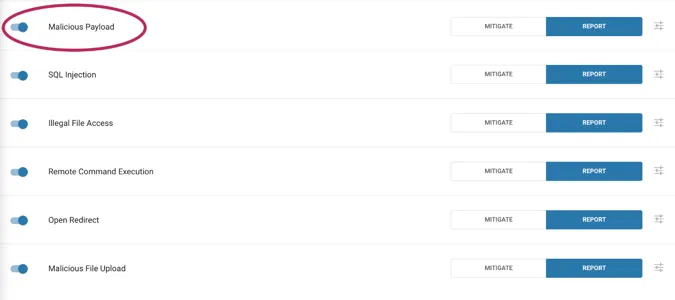
|
|---|
Back to top
Illegal File Access Event
Specific event data sent when illegal file access protection triggers.
Disabling the setting, disables the illegal file access protection.
| Data collected | - Function Used: Language function used to open file (ex: open, os.open, etc.)
- Current Working Directory
- Target File: The file that was attempted to open.
- Matched Rule: Rule that was matched by this open attempt.
- Open Mode: Read or Write
- Stack Trace: Traceback leading to execution.
|
|---|
| Console location | Dashboard > Application Name > Policies |
|---|
| Console settings | Illegal File Access
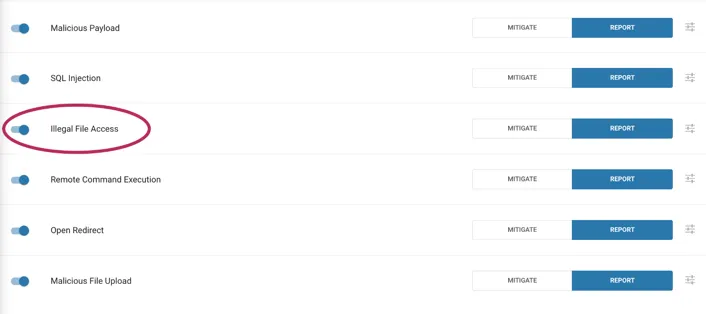
|
|---|
Back to top
SQLi Event
Specific event data sent when SQL injection protection triggers.
Disabling the setting, disables the SQL injection protection.
| Data collected | - SQL Query: Query text flagged. Literal values are stripped out before being sent.
- Algorithm Detected: Why is this query flagged. (ex: Always True, Always False, Bad Statement, etc.)
- SQL Dialect: (ex: postgres, mysql, etc.)
- Stack Trace: Traceback leading to execution.
|
|---|
| Console location | Dashboard > Application Name > Policies |
|---|
| Console settings | SQL Injection
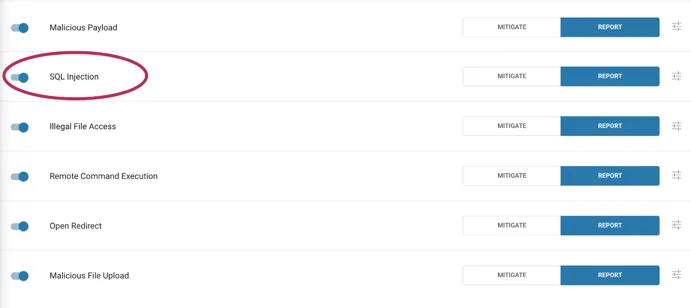
|
|---|
Back to top
Open Redirect Event
Specific event data sent when open redirect protection triggers.
Disabling the setting, disables the open redirect protection.
| Data collected | - Redirect Location: Target of the redirect
- Rule Matched: Matching rule that matches Location above
- Stack Trace: Traceback leading to execution
|
|---|
| Console location | Dashboard > Application Name > Policies |
|---|
| Console settings | Open Redirect
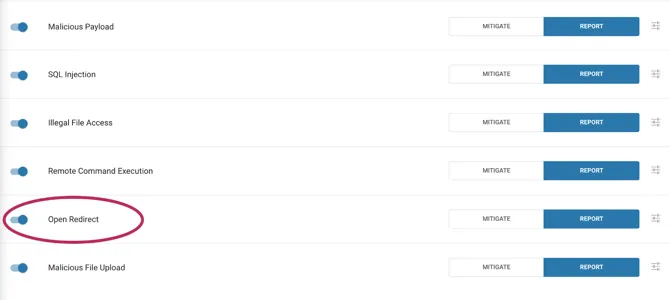
|
|---|
Back to top
Remote Command Execution Event
Specific event data sent when remote command execution protection triggers.
Disabling the setting, disables the remote command execution protection.
| Data collected | - Command and Arguments: Command that was attempted to run.
- Function Used: Function used to execute command.
- Rule Matched: Matching rule that matches command above.
- Stack Trace: Traceback leading to execution.
|
|---|
| Console location | Dashboard > Application Name > Policies |
|---|
| Console settings | Remote Command Execution
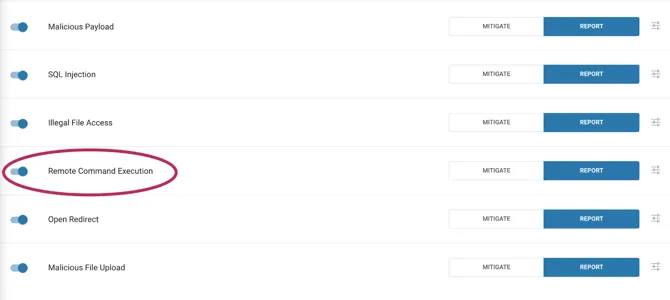
|
|---|
Back to top
Malicious File Upload Event
Specific event data sent when malicious file upload protection triggers.
Disabling the setting, disables the malicious file upload protection.
| Data collected | - Form Parameter Name: Form field name in HTTP form used for upload.
- File Name: File name supplied by source of file.
- Virus Name: Name of detected virus/malware.
|
|---|
| Console location | Dashboard > Application Name > Policies |
|---|
| Console settings | Malicious File Upload
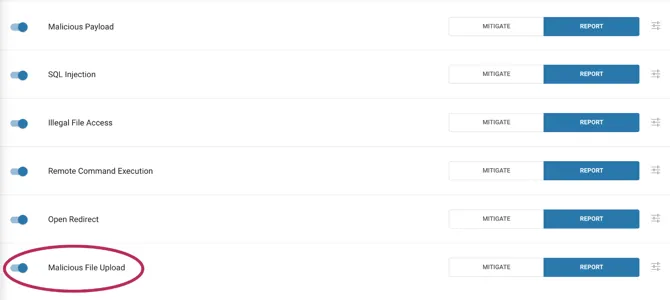
|
|---|
Back to top


